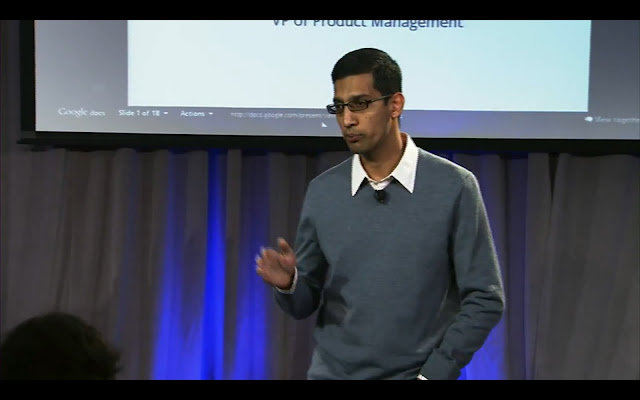THIS PROJECT IS CLOSED AND IS NOT PROVIDED AN ADDITIONAL SUPPORT OR UPGRADE
This is a driver's project about Ricoh's Webcam finding on a great number of notebook like the recent Sony Vaio FZ2x.
This type of webcam works on USB bus and needs, besides a correnct driver, a special firmware.
LAST RELEASE (23/06/2009):
First of all i give a personal thank you to Onur Küçük and Jaroslaw Zola for their contributions!
A new driver is ready:
1) driver for kernel 2.6.30: amd64 (64bit) and i386 (32bit)
2) driver for kernel 2.6.27: amd64/i386
Let's go:
Work on Kernel 2.6.23 and kernel 2.6.24 !!
ATTENTION: with the kernel 2.6.24 or above (2.6.25.x) the drive for the webcam need to be change with this (0.11.2 version).
Remeber that you need your kernel headers or sources installed!
Download the needed archive from here.
Untar it and go inside the new created folder:
tar xvfz r5u870-0.10.1.tar.gz
cd r5u870-0.10.1
With root privileges give this commands:
make
make install
and then the command:
modprobe r5u870
will be created a new device /dev/video0 about your webcam.
Now you can use any program that supports webcams like Skype 2.0, xawtv, kopete, camstrem (only version 0.27 or above), ecc....
If you want to make permanent the module loading on each boot, edit the file /etc/modules with your favourite text editor and add, if there aren't, these lines:
r5u870
videodev
video-buf
v4l1-compat
v4l2-common
save and close the file.
Now there are two Debian packages version of this driver downloadables here-kernel-2.6.23 and here-kernel-2.6.24.
You can install it with the command:
for kernel 2.6.23:
dpkg -i r5u870_0.10.1_i386.deb
for kernel 26.24:
dpkg -i r5u870_0.11..2_i386.deb
IMPORTANT: the module r5u870 goes in conflict with the uvcvideo module, therefore it is necessary to uninstall or to unload the uvcvideo module!!
ENJOY YOUR WEB !!


















 To integrate an existing Google Calendar, you first need to fetch your calendar’s address. Head over to the
To integrate an existing Google Calendar, you first need to fetch your calendar’s address. Head over to the